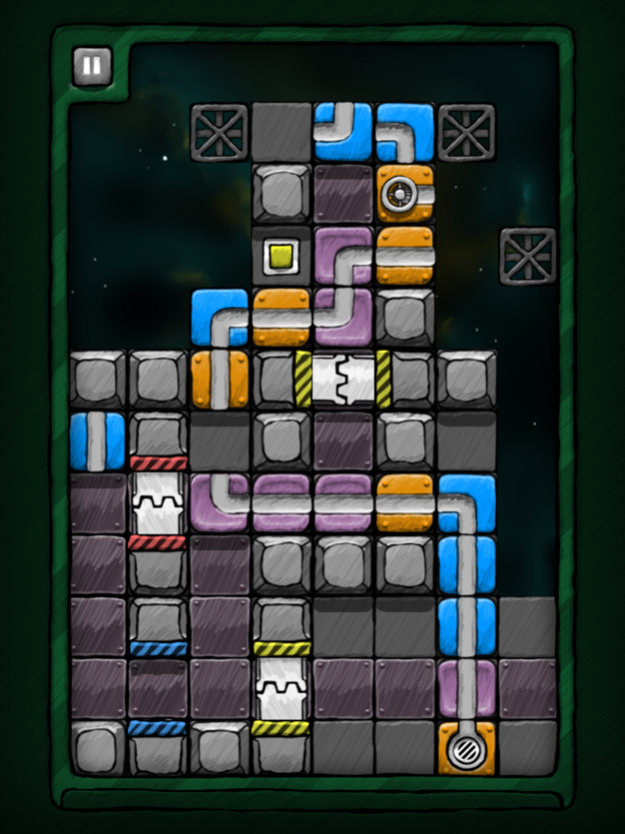Aqueduct 1.4.4
Paid Version
Publisher Description
Welcome to Aqueduct – a world of jumbled waterways and mixed-up pipelines. It's up to you to rearrange the tracks and restore the flow.
Locked gates, shifty conveyor belts, puzzling warp portals, and more stand between you and order. With just over 250 unique puzzles, Aqueduct delivers hours of mind-invigorating fun.
From the creators of Blockwick, Orba, and Monster Soup—Aqueduct fuses the slider-puzzle and pipe-connecting concepts into something totally new and outlandishly clever. If you're bored of the same old puzzlers, Aqueduct will give your brain the challenge it's looking for.
You can now buy more puzzles right inside Aqueduct. Take on the Rooster and Snake Chapters to test your water-working mettle.
***
"easy to pick up and play wherever you are" - CNET
"the most fun with plumbing since Mario" - Wired
"hours upon hours of puzzling goodness" - TouchArcade
"pure puzzle awesomeness, plain and simple" - JayIsGames
"a fabulous noggin’-busting puzzle game" - Gamezebo
Apr 3, 2019
Version 1.4.4
• Fixed puzzle order on some iOS devices.
• Fixed magnet track touch area bug.
About Aqueduct
Aqueduct is a paid app for iOS published in the Action list of apps, part of Games & Entertainment.
The company that develops Aqueduct is Kieffer Bros.. The latest version released by its developer is 1.4.4. This app was rated by 2 users of our site and has an average rating of 3.0.
To install Aqueduct on your iOS device, just click the green Continue To App button above to start the installation process. The app is listed on our website since 2019-04-03 and was downloaded 79 times. We have already checked if the download link is safe, however for your own protection we recommend that you scan the downloaded app with your antivirus. Your antivirus may detect the Aqueduct as malware if the download link is broken.
How to install Aqueduct on your iOS device:
- Click on the Continue To App button on our website. This will redirect you to the App Store.
- Once the Aqueduct is shown in the iTunes listing of your iOS device, you can start its download and installation. Tap on the GET button to the right of the app to start downloading it.
- If you are not logged-in the iOS appstore app, you'll be prompted for your your Apple ID and/or password.
- After Aqueduct is downloaded, you'll see an INSTALL button to the right. Tap on it to start the actual installation of the iOS app.
- Once installation is finished you can tap on the OPEN button to start it. Its icon will also be added to your device home screen.